Ok, so pretty much every Internet Marketing blog I visit and comment I see people have their photos near their comments.
I decided to set-up one for myself and started to research on that topic.
This post is about how to set-up an avatar so when you comment on WordPress (com and org) blogs, – people would see your photo next to your name.
If you take a look at this screenshot below you’ll see that Trent has set-up his avatar. And that Alex has not. (Don’t pay attention to red color – it’s just I have no-follow links plugin in my Chrome). So if Alex would want to have his avatar to show up in comments, he would have to do the following.
Step-by-step Gravatar tutorial:
All blogs on WordPress.org has this feature called Gravatars.
1. Go to gravatar.com and sign up
2. Upload avatar
3. Add emails you want to associate with your avatar
Avatar will then appear on any WordPress blogs (com and org) where you comment and it is enabled.
Note: Theme has to support Gravatars, or as in my case you can download free plugin such as “Easy Gravatars” to enable this feature.
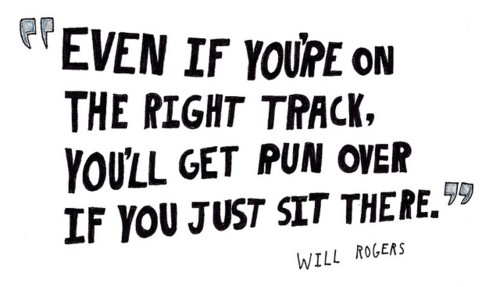


{ 1 comment… read it below or add one }
testing Gravatar
Leave a Comment