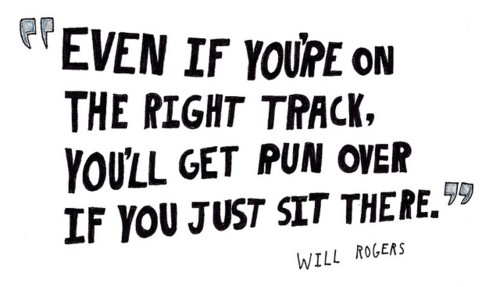From the category archives:
Wordpress
by Galyna on August 24, 2012
If you are looking for the perfect WordPress themes for your niche sites, look no further.
These four themes are perfect for your authority-style niche websites and blogs. They look professional and require little to none knowledge of coding to be modified. They can be easily customized within WordPress Dashboard.
[click to continue…]
by Galyna on May 14, 2012
If you are looking for Google Analytics alternative, I recommend using free service Piwik.
When I decided to install it, I could not find any full video tutorial how to do that, so I created one. [click to continue…]
by Galyna on March 25, 2012
In this video I show you step-by-step how I create WordPress site with one click in less than 2 minutes. And the best part is you don’t have to know anything about programming and things like FTP and zip files that you would have to deal otherwise if you chose to install WP blog manually.

To do that you will need:
by Galyna on December 16, 2011
Ok, so pretty much every Internet Marketing blog I visit and comment I see people have their photos near their comments.
I decided to set-up one for myself and started to research on that topic.
This post is about how to set-up an avatar so when you comment on WordPress (com and org) blogs, – people would see your photo next to your name. [click to continue…]
by Galyna on October 28, 2011
Sometimes you need to show current date on your page or post of WordPress blog.
You can often see it on affiliate products pages. It makes your website look current and like it’s updated daily.
Here is step-by-step guide how to do that:
[click to continue…]