Google Analytics interface can be sometimes confusing. Such basic functions such as adding and removing websites from your account can cause a bit of frustration. Especially when Google keep changing it’s interface often.
How to delete website from Google Analytics account:
If would like to get rid of a website in your GA account for any reason (you sold it, it expired ect) , here is how to remove site from GA step by step.
1. Login to homepage of Google analytics. You will be taken to Account Home page.
2. Choose any site you would like to remove. You will be taken to “Standard Reporting” tab.
3. Switch to Admin tab.
4. Go to Profile Settings tab.
5. Scroll down to see Delete this profile link and click it.
6. Confirm once again and you are done!
How to add new websites and accounts:
If you need to do the opposite, – to add a website, follow these steps.
1. Login to homepage of Google Analytics. You will be taken to Account Home page.
2. Choose any site from the list. You will be taken to “Standard Reporting” tab.
3. Switch to Admin tab.
4. Right above the URL of a site you will see something like “All Accounts › Galyna Websites ›”
5a. To add new account click on “All Accounts” and “+New Account” button.
5b. To add new website click on your account name (“Galyna Websites” in my example) and “+New Property”.
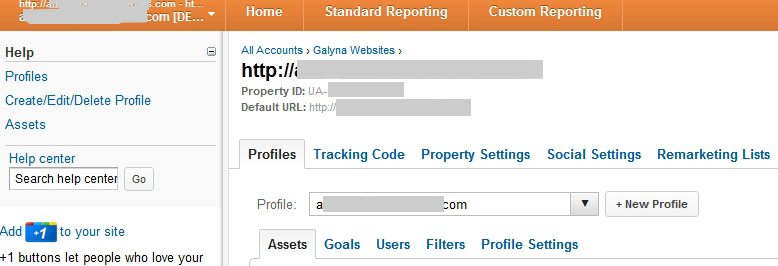
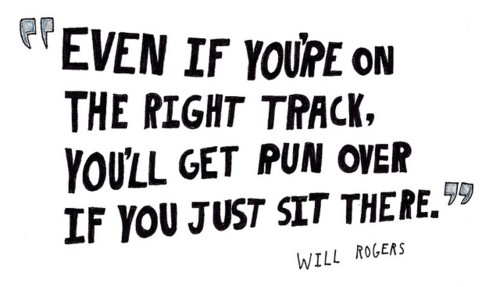


{ 1 comment… read it below or add one }
Thanks man, I can’t believe how much the new Analytics interface sucks, it shouldn’t be this hard to do basic things!
Leave a Comment