If you’ve subcribed to a Clickbank product that you no longer wish to receive, here is how you can cancel your subscription via Paypal. This of course work only if you payed with Paypal when you purchased a product.
Cancelling recurring payments from Clickbank is for some reason more tricky than to cancel other payments.
However it’s still possible and super easy.
1. Log in to your Paypal account
2. Go to Profile, chose More Options
3. Go to My money
4. Click Update at My preapproved payments.
5. Choose “ClickBank” and click on it
6. Click button Cancel
This will cancel recurring billing payments with ClickBank. You should also receive an email “Billing agreement cancellation confirmation”. This will come to your Paypal email address.
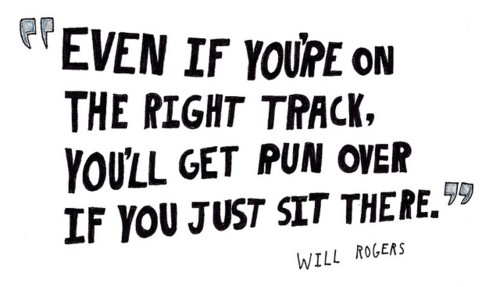


{ 0 comments… add one now }
Leave a Comment