Today I was helping out my friend who wanted to setup an Amazon store on his offline business website.
Here is a great post on how to setup an Amazon aStore on WordPress and to make it look like it’s your own – read here
Another interesting thing I’ve noticed about Amazon aStore is that if you pick all products manually – the search box in the sidebar will be missing. In order to have a search box to appear – you need to have at least one category that you setup on “Add products by Amazon.com category”. So what I did – I handpicked all products myself but I also created a category that I called “All Products” where I selected general category in my niche (in my case it was Health & Personal Care > Health Care).
And there we have the search box in the sidebar.
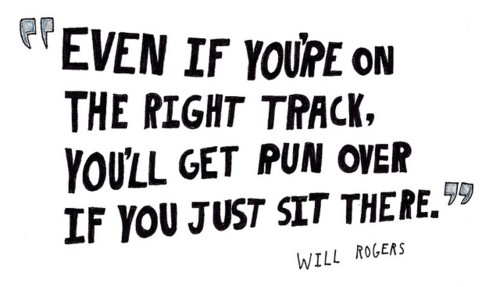


{ 0 comments… add one now }
Leave a Comment