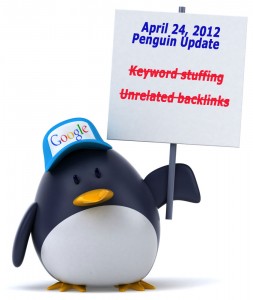
What’s Up
On April 24, 2012 Google issued another update, called Penguin (this is actually is not a real name of an update, G itself describes it as an “algorithm change targeted at webspam”). Some of my sites that used to be on #1 in G got badly affected. While others did not and actually raised in SERPs.
What is Penguin Update
It is an “algorithm change targeted at webspam”. If you’ve notice that your site suddenly dropped rankings on April 24 or few days later, this very likely to be a reason.
What Known About This Update
As you might be aware, G never tells what exact changes they’ve implemented. This so “bad people” would not game the system. This leaves us to guess and to use Sherlock Holmes methods to find out how to recover from penalties.
- Update affect sites with keyword stuffing.
- Update affect sites that have backlinks that are completely unrelated to the actual content.
- It’s a penalty that’s applied automatically, not manually. That means that reconsideration requests won’t help. That also mean that if you remove all factors that triggered the penalty, it suppose to be removed next time Googlebot crawl your site.
- Algorithm affects about 3.1% of queries in English to a degree that a regular user might notice.
1. Check Google webmaster tools account for messages.
I did and didn’t find any clues there. No messages.
2. Go to Webmaster Central thread about ranking and read what other people are saying.
The real gold is when you see the actual real G employee respond to people’s questions.
3. Go to official G search blog. Read this post about April, 24 penalty
4. Read what reputable SEO sources such as Search Engine Land have to say.
5. Compare my own sites that got affected and those that had not.
So far I can tell that larger sites with more than 20 pages (and more than 1 year old) were not affected or even raised in SERPs. Small niche sites that have less than 20 pages and were receiving most traffic for one main keyword – got affected.
6. Compare Top10 competition. What are they doing/or not doing that I am missing.
I will look into several factors: keyword density, domain age, how many pages website has, backlinks profile and many other factors. I then will compare it with my own sites’ factors and implement changes to look like sites in Top10.
7. Clean up on-page factors:
– Removed outbound links to questionable sites. Links to sites like Wikipedia are still fine.
– Check for broken links with “Broken Link Checker” plugin for WordPress.
– Remove some AdSense blocks for now.
Use keyword density checker to compare with sites in Top 3.
I’ve noticed that the difference is that sites in current Top10 mostly have their URLs as an anchor text. As opposite, I had partially match anchors and sometimes keyword rich anchor text. Got to fix that.
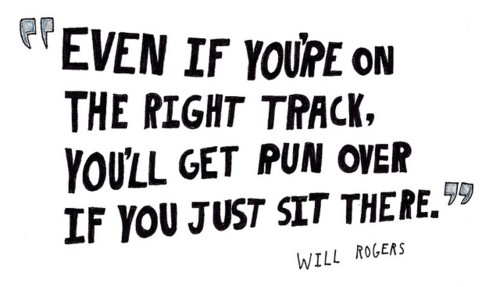


{ 2 comments… read them below or add one }
I definitely believe this update was all about off-site factors and had very little to do with on-site stuff. There have been plenty of reports of thin sites with very little content rising to the top of the SERPs. The one I’ve heard most about was “Make Money Online.” The number one result was a blank blogspot site with no content. It magically disappeared after everyone started freaking out about it.
I agree that you should keep your ear to the ground and get all of your information from Google and reputable blogs. My best suggestion would be to continue to build high quality contextual links with a ton of varied anchor text.
Hope this helps!
Vin, I am starting to think the same… Backlinks were the main reason… I also found one article that describes that the factor is “your backlinking profile differ from most of your competitors” therefore it looks unnatural to G. Therefore G penalize you.
Leave a Comment