Pinterest is the fastest growing social network.
Why Pinterest?
• Pinterest Drives More Traffic Than Google+, YouTube and LinkedIn Combined
• Pinterest Rate of Referral Now Close to Twitter, Google+
• Pinterest Hits 10 Million U.S. Monthly Uniques Faster Than Any Standalone Site Ever
If you are not using Pinterest I highly recommend that you jump on board right away. I really started to pay attention to this new network when I’ve notice some referral traffic coming in to my websites from Pinterest. And I didn’t even do anything to make it happened.
Why it is good for SEO?
1. Images link to webpages. Links are do-follow!
2. Chance of viral effect – backlinks spreading, rankings higher, and referral traffic comes in too.
What websites can benefit from Pinterest?
1. E-commerce sites – MUST have this
2. Sites related to design, fashion, anything visual
To have even better idea check out top 20 sites on Pinterest
3. Review sites (yes, affiliate sites especially)
4. All others.
Where to start:
1. Add images to your website. I know some of you in a niche site business and you very seldom use images in your articles. However I recommend adding images to all of your pages. It’s not only good for SEO, but good quality images have high change to be “pinned”.
2. Do not use flash images. Pinterest can’t see them. For example I was trying to pin this cool 5.11 iPad case but Pinterest could not find images. (I still pinged it though 🙂 but no user would do the same as I – making screenshot, cutting, adding to Piterest etc)
3. Add Pin-it button – make it easier for users to share your content!
How to add Pinterest button to WordPress blog
The easiest way to add a Pin-it button is through WordPress plugin AddThis.
Go to Dashboard – Settings – AddThis and chose “Build your own” button.
There in the field “Services to always show” I entered the most popular sharing services: “pinterest, facebook, twitter, google plus, email”
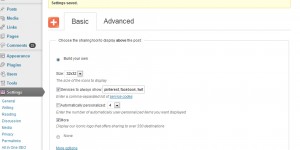
And here is how it will look in the post (I also put a checkmark “Automatically personalise” – that’s why you see StumbleUpon and Print too).
By the way, you can follow me on Pinterest. Make a comment below if you need an invite to Pinterest (it’s still at invite-only stage).
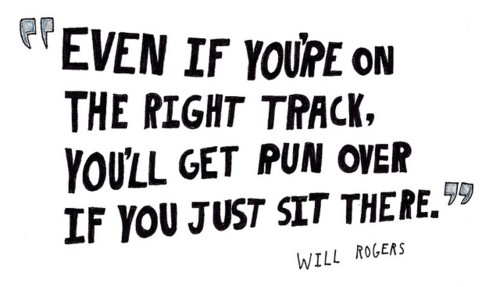


{ 2 comments… read them below or add one }
thanks for the post. interested..
and need an invite 😉
Hey tasarhane!
I sent you an invite.
Leave a Comment