This tip is useful for two important reasons.
It’s essential for SEO specialists to know if and when Google has indexed a webpage or website.
1. Sometimes we have created a website and wondering why my website is not ranking anywhere… The reason can be simple, – Googlebot has not come to a webpage yet and just don’t know about it.
2. You are building, and building, and building all those backlinks to your website… But does Google even know about them? Backlinks that has not been indexed is on of the main reasons why your backlinking efforts are wasted and website is not ranking as it suppose to.
How G can rank your website higher if it does not know about all those backlinks?
Free ways to determine whether Googlebot has indexed a site:
1. Chrome plugin “Google Eyes by Blue Fountain Media” is a free add-on for Chrome browser
When you install it, you’ll see a blue icon “T” in right top corner. Click on that icon and you will see the webpage with the eyes of G. On the top you’ll see the date – when G visited a page.
2. Google Alerts can help you monitoring when webpage was indexed and even will email you a notification once it has been indexed.
3. Third option is by doing a Google search with a command “site”:
site: http://domain-name.com
Those are three ways to determine whether a website was indexed by Google. I hope this helped to make your SEO work easier!


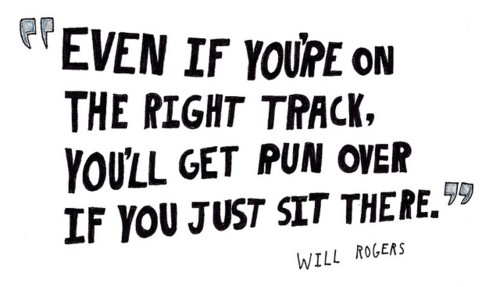


{ 0 comments… add one now }
Leave a Comment