Google Suggest’s function is to suggest you related searches as you type your search in. Google offers keyword suggestions in real time. Google Suggest is not only makes user experience better finishing users’ requests, but also is a useful tool for keyword research (and it’s free, too!)
Microsoft’s search engine Bign just announced its newest feature – Adaptive Search. It serves exactly the same purpose as Google Suggest.
“Every time you search on Bing, the information provided helps Bing understand what you’re trying to do. The more you search, the more Bing can learn – and use that information to adapt the experience so you can spend less time searching and accomplish what you set out to do.”
Bing’s Adaptive Search analyze a user’s previous interactions with the search engine and determine the intent of the search query.
Let’s see how we can use Bing Adaptive Search and Google Suggest tools to find nice niche keywords.
Keyword Research with Google Suggest
Let’s take “money online” keyword as an example. Once we type “money online” in Google search, it suggests four different keywords:
– make money online
– make money blogging
– make money on YouTube
– make money now
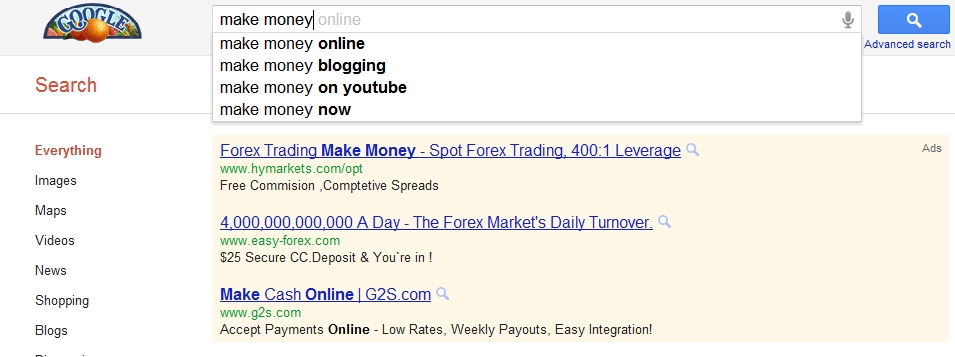
Ok, that will give us some suggestions about popular niches in money online topic.
Keyword Research with Bing Adaptive Search
Let’s do the same keyword search experiment with Bing Adaptive tool.
Bing suggested 7 keywords. Which is more than Google did. List of keywords suggested Bing are…
– make money online
– make money from home
– make money fast
– make money online free
– make money blogging
– make money on the internet
– make money now
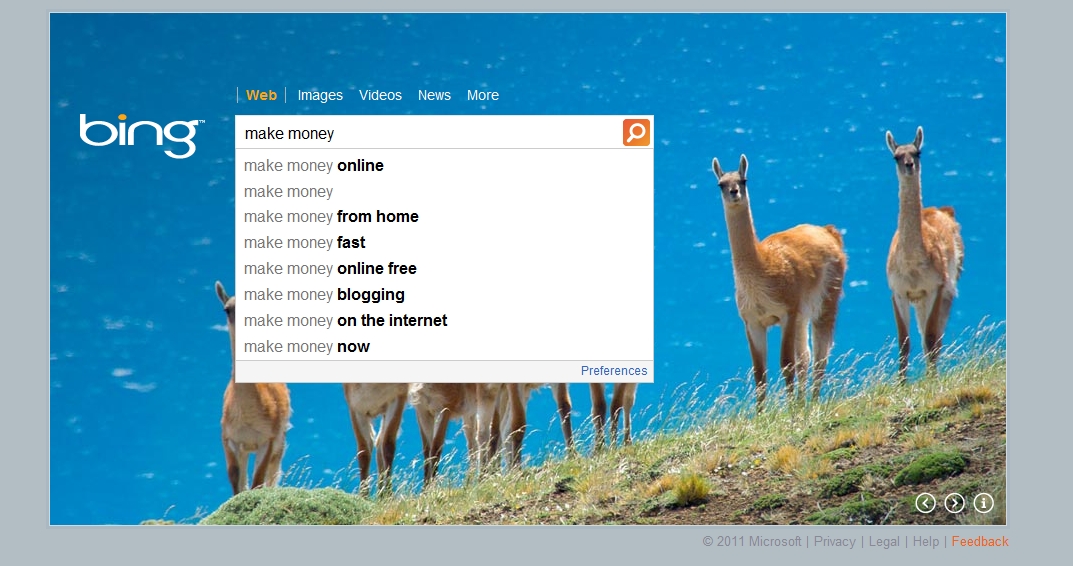
Google Related tool for keywords research
It’s located on the bottom of a search results page. Google gives us a clue about 8 related niche keywords.
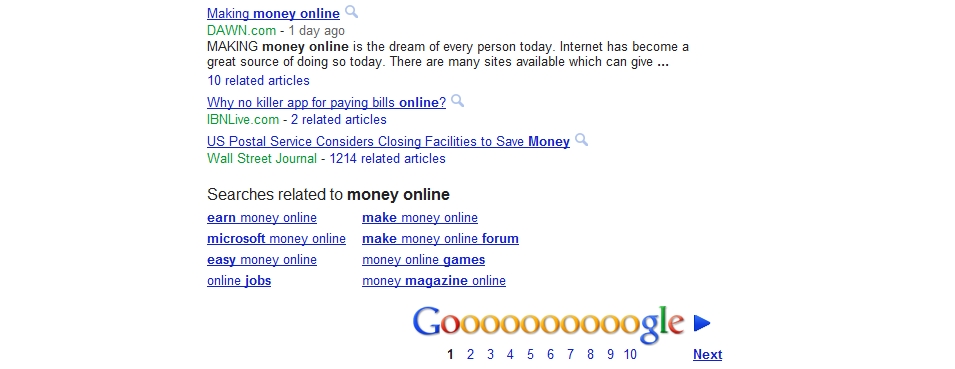
Finding niche keywords with Bing
Bing has similar feature called Related Searches located on the left sidebar of a search results page. Bing shows 8 related search suggestions too. Although they are different from what Google offered.
The difference I’ve notice is that Google does not show as much suggestions with STOP-words, as Bing does.
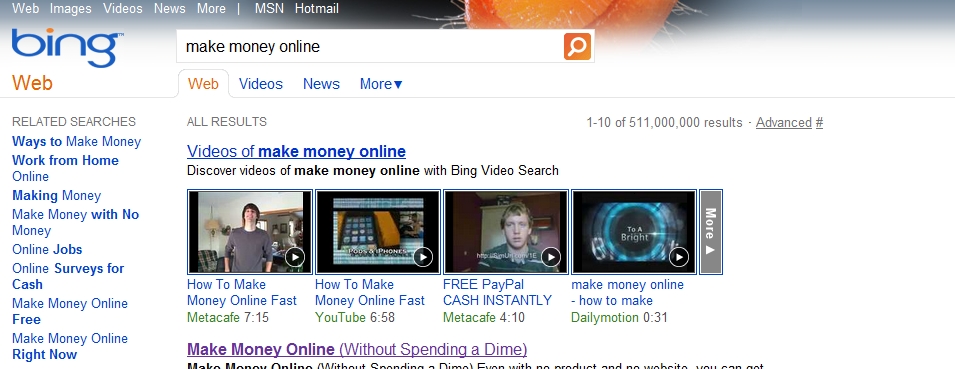
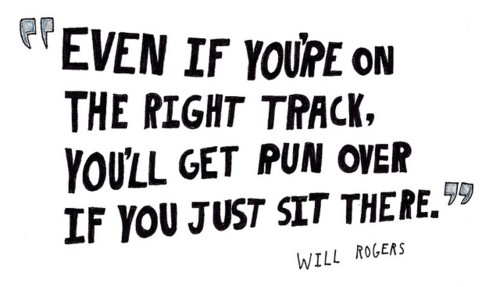


{ 0 comments… add one now }
Leave a Comment