Why would you need to remove content from Google?
If you have any type of content (texts, images, video, scripts) on your website you don’t want other people to see when they doing their searches on Google.
There are few ways to hide content from being indexed by Google:
1) Remove / delete particular content from webpage
2) Remove / delete the whole webpage
3) Let Google know that this page should not be indexed by using robots.txt
4) If you’ve removed a page from site, Google still keep cached version of it. To remove webpage from cache, use tag noarchive in section. Next time Googlebot scan a webpage it will honor added tag.
5) Request to remove URL in Google Webmasters Tools (See screenshot. Click on image to zoom.)
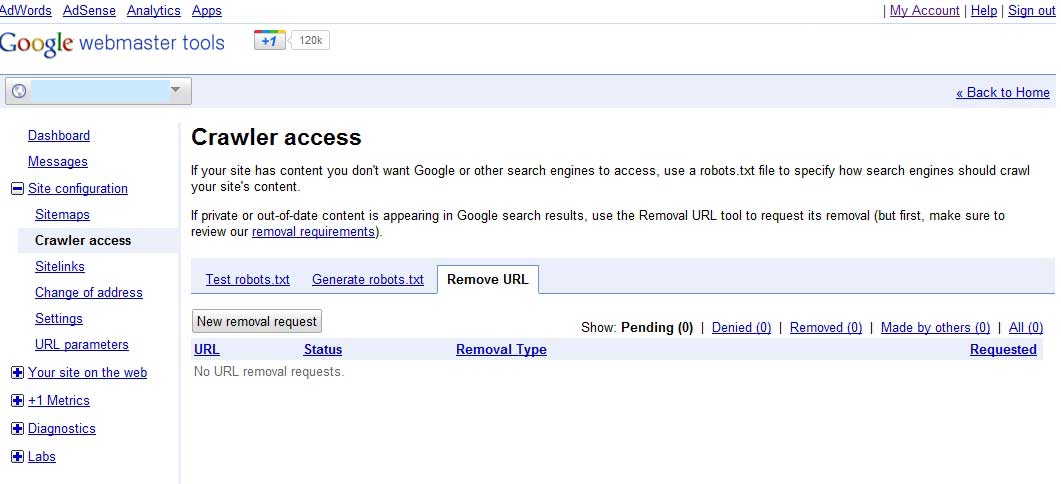
Urgently remove webpages from search results
In extreme situations when confidential information was leaked out or copyrights were violated, and there is an urgent need to remove it from Google’s index, you can use tools below. Before making request to remove pages, remember first that they should be removed on the website itself. URLs can be confirmed to be removed from cache only by webmaster.
1. Remove content related to products AdSense, AdWords, Android Market, Blogger/Blogspot, Gmail, Image Search, Orkut, Picasa, Web Search, Other. Here
2. YouTube copyrights violation or other legal issue concerning YouTube – request can be made here
3. To remove personal information that must not be public, such as bank accounts, social security, image of your signature etc made request here
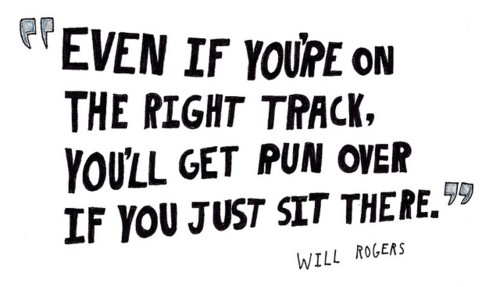


{ 0 comments… add one now }
Leave a Comment