If your website has been hacked and malicious software has been placed on it, there are few important steps you should take in order to protect your website reputation and ranking.
First, before it even happend, register on Google Webmaster tools so Google can notify you if there is a problem with your website.
How to recover search rankings of a hacked website
Check if website has a virus
Check if your website has been infected:
– On the Webmaster Tools Home page, select the site you want to check.
– Click Diagnostics, and then click Malware.
Another quick way to check your site is to use this link:
http://www.google.com/safebrowsing/diagnostic?site=www.example.com (try it with www and without)
It will give you a data when Google has scan your website last and has it found any viruses on it.
To determine was a website was hacked, Google uses automatic scanners to constantly look for these sorts of web pages. If the hacker inserted malware into your site, Google will notify you via email. If you don’t have an email associated with this website, Google will send out emails to next addresses on your domain name: abuse@, admin@, administrator@, contact@, info@, postmaster@, support@, webmaster@.
Also if malware was found on a website Google will mark your site as infected in search results placing link “This site may harm your computer”.
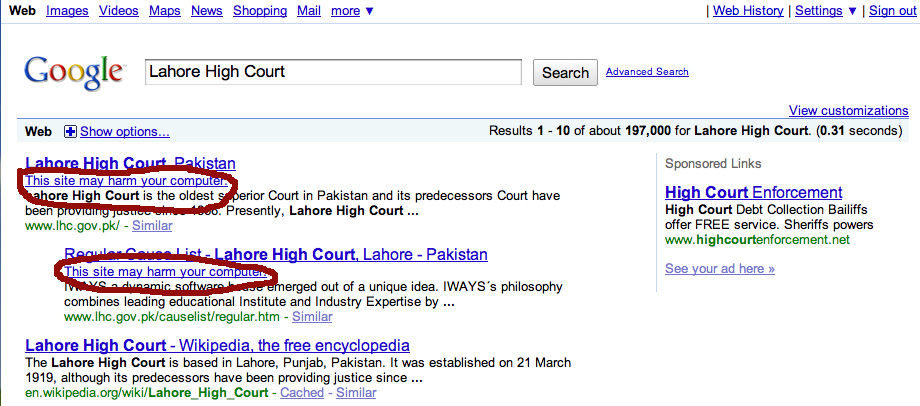
9 Steps Guide What to Do When Website is Hacked
The main tip is to act quickly to repair the damage. Take this steps:
1. Take your site offline right away, and clean it of malware viruses
– If you have access to your server configure it to return a 503 status code. Taking site offline is better than block it’s indexing in robots.txt
2. Contact your web hosting company to check if the attack affected other websites and have they taken an action to fix it
3. If you have other sites on the same host, check to see if these have also been hacked
4. Change all passwords for all users and accounts (FTP, administrator area account, CMS, authors’ accounts).
5. Scan your computer for viruses. Use updated anti-virus software.
6. Request Google to remove infected URLs from being indexed. URL removal tool located in Webmaster Tools.
7. If hackers added phishing URLs to your website, report phishing pages to the Google Safe Browsing team.
8. Clean up your content, remove any pages added by hackers, any spammy content
9. If you have a backup for your content – remove the entire content and replace it with a backup
Having backup is very important. It can help you to save a lot of time spent on removing infected data from a website.
With one click of a button, you can backup all website to the nearest restore point and remove the damage.
It also essential if hackers deleted or replaced your content.
Recover hacked website rankings in Google
1) If your website lost ranking after the accident happened, in order to bring it back, you need to request a reconsideration from Google.
– Sign in to Webmaster Tools with your Google Account.
– Make sure you have added and verified the site you want reconsidered.
– File reconsideration request
2) However, if your website was marked as harmful (as on a first image), you’ll need to request a malware review:
– On the Webmaster Tools Home page, select the site you want.
– Click Diagnostics, and then click Malware.
– Click Request a review.
This may take a day or few. Status of your request can be checked in Webmaster Tools on the Malware page under Diagnostics.
Matt Cutts from Google Webspam team about what to do if website has been hacked:
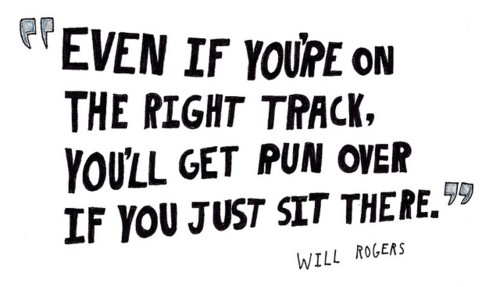


{ 0 comments… add one now }
Leave a Comment